By John Grandberg
Think back for a second: when was the last time you actually played music directly from a CD, DVD-A, or SACD? Some readers may still be actively spinning, but I have a hunch the number is rather small these days. Based on what I’ve seen from friends and forum dwellers, physical digital media is decidedly old-school by now, and becoming more so with each passing year. Most audio enthusiasts have moved on to some type of file-based solution, and/or a vinyl based setup, or even perhaps lossless streaming from Tidal/Qobuz/Deezer. Of the remnant I know who still prefers handling discs, the overwhelming majority is comprised of folks who bought a killer high-end spinner at some point and see no reason to move on. They are entrenched, love the sound of their device, and have a massive collection of media to keep them happy for years to come. It also helps that a good number of them are older fellas who don’t necessarily love dealing with technology. Plug and play, no extra features — aka, complications depending on your perspective.
As far as new CD players go, I’ve spoken with various folks in the industry who all confirm the same thing — sales are practically in free fall at this point. Whether we’re talking a $399 player from someone like NAD or Marantz, or much higher end Esoteric, dCS, Krell, EMM Labs, etc, these things are clearly no longer the focus. Outboard DACs, as a category, are much more in demand. About the only time we do see a disc-based player gain traction is when it does more than just play CDs. A universal player (as in, handling CD, SACD, DVD, DVD-A, and Blu-ray) is far more useful than a box which only handles one or two formats. Particularly if it’s a strong video player and can be used primarily in that role. Throw in network functionality and we’re really getting somewhere — the excellent OPPO players do all this and more, for relatively sane prices, and sound very respectable on audio duties. They also tend to sell in brisk numbers. Pioneer, Cambridge Audio, Arcam, and Marantz all offer competing products in the $1,000 to $2,000 range but OPPO seems to have the market cornered at the moment.
The other trick I’ve seen the more clever boutique manufacturers use — resort to calling the device something like a “DAC with built-in transport”. Rather than just call it a “CD player with digital inputs”, these companies are smart. They know the market for DACs is huge right now, so they deflect their legacy “CD player” status with a bit of wordplay. See the Simaudio Moon 650D, the Jolida Fusion, or the Creek Evolution 50CD, to name just a few examples. As funny as this name-trickery might seem, I do think adding digital inputs to CD players has always been a great idea. If you’ve already got a quality power supply, D/A conversion, analog output stage, etc, all on board, why not make it more versatile? Still, all of this is just slowing the inevitable, which will culminate in the CD being a niche format and new CD players being even more rare than they are now.
So, what are people using instead? Good question. Most folks simply use their computer for playback — particularly among non-audiophiles, this is by far the most common method. Just load Spotify or iTunes and you’re all set. Those with more discriminating taste have options such as Roon, Amarra, Audirvana+, and JRiver Media Center for playback of local files, or Tidal for CD quality streaming. As for hardware, any laptop, desktop, or even tablet might do the trick, though some are more suited than others. Apple’s MacBook Air and MacBook Pro, in their base configurations, ship with 128GB solid-state drives. After the OS, important software, pictures, etc, that doesn’t leave a ton of room for music storage. No big deal for lossy iTunes files or streaming services, but storing music as FLAC/ALAC might prove troublesome. 100 CD quality albums plus a few dozen hi-res releases and you’ll find yourself looking into SSD upgrades. A big 1TB+ drive is far more useful when it comes to holding a library, but who wants a slow, spinning platter drive these days? Not me! Music can be stored on an external drive or a NAS, of course but now we’re getting way more complicated than a simple laptop.
Perhaps more important than storage, however, is the actual quality of the playback chain. MacBooks and higher quality Windows machines can be very nice for general use, but they were never intended to stand in for a reference caliber transport. They aren’t built with an eye towards minimizing noise, nor optimizing digital output. System processes run rampant. Fans spool up to combat heat. Network connections are abuzz checking for updates to the OS and anti-virus software. Some of these things can be altered with software tweaks and dedicated USB output cards, but the underlying limitations cannot be completely overcome. Which is why the market exists for dedicated audio solutions — if we can solve the storage issue, and achieve pristine quality at the same time, all in an enclosure more befitting a proper audio rack … that’s something worth paying extra for, right?
B.M.C. Audio gets it. You may remember them for their PureDAC which I enjoyed so much last year, or the extensive show coverage they receive around here. B.M.C. is like a hard-working rock band, touring relentlessly. They seem to be at nearly every major show all over the globe, packing everything from their “entry-level” PureDAC to their big expensive monoblocks and speakers. And at many of the recent shows, you’ll find them feeding it all with their versatile PureMedia device ($4,590).
What do you expect out of a media player? I mean, obviously it needs to be able to, you know … “play media”. But what does that even mean? In audiophile circles, ‘media’ has traditionally and almost exclusively been limited to audio-only formats — CD, SACD, and now digital files like FLAC and ALAC. But if we do a quick Google search on the term “media player”, we’ll notice the results pertaining to video more often than not. Specifically video playback software for computers, which handle formats that Windows doesn’t natively handle. Ok, we’re looking for hardware, so how about we change our search to say “media player device”? Now we get a whole bunch of results focused on things like Apple TV, Roku, Google’s Nexus Player, etc, all of which are mainly concerned with video playback rather than just audio. Interesting. It seems that, once again, audiophiles are somewhat disconnected from the rest of society. Why does this matter? I’ll come back to that.
So, video aside, what should a media player really do? Let’s see … I’d like it to support all types of file formats, including relative obscurities such as DFF files. I personally prefer onboard storage, with the option of adding more and/or streaming from a NAS. I want integration of Tidal and maybe other streaming services too. I want a nice enclosure, preferably something that doesn’t look like I could have put it together in my spare time. And the whole thing should be very quiet. Above all though, I want excellent sound — in the same league (or better) than the top-notch CD transports I’ve owned. The PureMedia ticks all those boxes and then some.
PureMedia
The PureMedia is, like most competing devices, a custom-built computer. Some companies assemble their music servers entirely from off the shelf parts, and some do completely custom builds. B.M.C. does a mixture of both. The CPU is a reasonably powerful AMD chip while the motherboard is from Gigabyte, offering plenty of connectivity (2 USB 3.0 plus 4 USB 2.0 ports, dual HDMI, built-in WiFi). 6GB of RAM offers a good amount of breathing room even for playback of massive DSD and 24-bit/192kHz files. The standard configuration gives us 2TB of storage, but additional space can be had if desired. Or add your own — via USB drive or network connection. Aside from the expected USB output for connecting your DAC, there’s also the option of using SPDIF out in either coaxial or Toslink form. Oh, and HDMI, for those wanting to watch videos (I promise I’ll have more to say on that topic). Network connection comes via Gigabit Ethernet, and the PureMedia can handily act as a WiFi range extender using the included antenna. It can also do a pretty good impersonation of a basic NAS, allowing me to stream music and movies from its internal storage to other devices on my network. Connect an external USB disc drive and the PureMedia can also rip and tag files — I used a regular CD/DVD drive mainly for ripping music from CD, but a Blu-ray drive could just as easily be added for ripping HD movies.
B.M.C. head honcho Carlos Candeias tells me that, from a design perspective, the hardware side of a music server isn’t actually as challenging compared to amplifiers or DACs. His main trick is to resolve power supply influences, which are always a critical factor on source components. I was initially concerned when I saw the PureMedia uses a switching power supply which looks like a large laptop power brick. Carlos explains that his design incorporates carefully implemented DC to DC conversion along with a massive amount of capacitance for filtering. This does away with power modulation caused by spinning hard drives, removing the need for a traditional linear power supply and allowing the standard 2TB configuration to perform just as well as a solid-state drive would. There’s also some mechanical tuning to eliminate vibration which surely helps out as well. The PureMedia can be outfitted with an SSD if the customer still insists on going that route.
Carlos tells me the most significant gains were achieved via software optimization. His methods should sound familiar to anyone with experience in the computer audiophile world: make the OS (Manjaro Linux in this case, run from an internal flash drive rather than the 2TB hard drive) do important services almost exclusively and with minimal unnecessary background processes, optimize audio interfaces, balance the needs for high processing power with the desire for quiet operation … all the usual things we try for even when using our own “standard” PC or Mac hardware for music playback. One thing Carlos mentioned which is perhaps off the beaten path as far as conventional wisdom goes — he does not believe in using a real-time kernel. In fact he calls it counter productive. While it may be very important for recording or mixing music, playback is another matter. His thoughts: Nobody cares if their track is delayed by a fraction of a second upon startup, so why not utilize large buffers? This smooths playback and reduces hard drive operations. I have heard people argue this same concept in the past and the wisdom appears sound to me, but I’m no Linux expert. On the contrary, I judge by what I hear, and based on the PureMedia, I’d say Carlos is on the right track.
The main draw for a device like this is the USB output. Most DACs these days focus on their USB input above all others, theoretically achieving the best sonic results as well as the most support for DSD and DXD. The PureMedia also has Toslink and coaxial SPDIF along with USB out, and any one of them can be configured to handle audio output while HDMI does video. So, for example, I feed a monitor with HDMI to watch my Bl-ray concert rips, while I reroute sound to my favorite DAC via SPDIF or USB. This works incredibly well in practice, and feels like one of those features you can’t believe you lived without until now. Have I mentioned video yet? Yeah, I’m getting there.
Interesting note — the USB output is not “specialized” in terms of hardware. While many brands use an established “audiophile” USB card in their devices, B.M.C. again takes a different approach. First, their standard motherboard USB output already sounds very good on its own. Remember that clean power we talked about earlier? And the highly optimized playback engine? Those go a long way towards giving us a quality output. This design philosophy is not as prominent compared to those using something like a dedicated card from Korean firm SOtM, but is nonetheless a valid approach — see the Baetis Revolution, the Digibit Aria, and Salk’s Streamplayer for examples of designers using a similar philosophy. That’s not bad company to be in. To take things even farther, B.M.C. also sells a specific “active” USB cable called the PureUSB1 ($290 for 2M length) which they feel should be used for best results. We’re told the PureUSB1 has an “active electronic circuit” in the little inline box which “restores, reshapes, and stabilizes the USB signal” as well as filtering noise on the incoming USB power. Sound far-fetched? Maybe, maybe not…. at least it has some active principle at work, where most other USB cables (including very expensive ones) have no such explanation — yet we regularly hear reports of them being responsible for significant gains. I don’t necessarily love the idea that someone buying a $4,590 music server must also spend another $290 for the cable. Then again, the PureUSB1 works with any source, which could come in handy — see the Uptone Regen for very popular example of this same principal at work. Now that I think about it, there’s presumably MORE for it to fix while paired with a pedestrian PC or laptop. So maybe it does have a good reason to be sold separately, but perhaps B.M.C. should bundle it with the PureMedia. Although that would be a waste for those users connecting solely via SPDIF or HDMI. Okay, I guess B.M.C. might have the right approach after all.
On to software. The PureMedia takes a two-path approach to playback. The first is to offer a robust playback engine which does all things for all people (including sounding quite good), but isn’t as “pure” as possible, which takes a toll on ultimate SQ. The other engine is specific for audiophile use — it supports USB DACs on the lowest hardware abstraction level without even having a mixer available. It supports all audiophile standards but does not do extras, maximizing what the device can achieve in terms of quality. Two methods, different results, both having their time and place.
At the base level, it runs the Manjaro XFCE desktop, which looks like a slightly dated take on Windows, and is best navigated via mouse. Frustratingly, B.M.C. does not include any sort of mouse/keyboard, but most of us should have something lying around. Carlos said they used to include a wireless solution, but found that it caused problems with interference on the 2.4GHz band, as well as somehow interacting with the HDMI connection (which is weird). I plugged in a Logitech K400 Plus mouse/keyboard combo with the little USB dongle and had exactly zero issues; in normal use, once up and running, the device will usually controlled from a browser or tablet, so perhaps it’s not a huge issue.
Anyway, beyond that base layer of Linux, the PureMedia runs Kodi. For those unfamiliar, Kodi is an evolution of XBMC. For those still unfamiliar, Google is your friend. You’ll find Kodi (or XBMC) in a wide variety of devices. I see it on tons of little media player boxes via eBay. I have an older Apple TV that runs it (though it isn’t sanctioned by Apple). It can run on tablets, and even some NAS boxes. But I’ve never seen it used on an audiophile device before. In fact, I reacted negatively at first. I suppose it may have been my brain rebelling due to certain stereotypes … a good majority of the folks I know running Kodi or XBMC use it for pirated TV shows and movies. So I tend to associate it with that aspect rather than serious media server equipment. After getting over myself, I realized that Kodi is just another option, and should be judged on how well it works rather than what most people use it for.
Using that criteria, Kodi is actually pretty slick. B.M.C. has a custom “add-on” (think “app” in Kodi speak) for music playback, accessed through the music note symbol on the main boot screen. It seems like a dedicated music player but is actually an MPD controller, accessing the base-level Linux playback engine. So you’ll get the best sound with a nice interface built-in. Or, use your favorite Kodi remote and get even more options. The nice part about Kodi is that we have tons of room for tweaking playback. Need all your music output at a specific sample rate because your vintage R2R DAC doesn’t support the latest hi-res formats? Kodi can handle that. Want to downsample surround tracks to 2-channel? Yep, Kodi does that as well. Now all those multi-channel releases you’ve been avoiding become fair game. There are a number of options such as these and it makes for a very comprehensive experience.
Kodi also has plugins for Tidal and other streaming services. Unfortunately, the Tidal add-on has issues handling lossless playback. I did some research and discovered that Tidal apparently no longer streams native FLAC on their lossless tier, but rather an encrypted binary stream. This must be decoded by their desktop app or the Chrome browser while all others (Firefox, Internet Explorer, Safari) are limited to the 320K tier — as is Kodi. Bummer. 320K still works perfectly and I use it a lot for “music discovery”, but not so much for “serious” listening. This is not the fault of Kodi or B.M.C. who are really just hostages to Tidal’s decisions. But, it nonetheless has an adverse impact on users of the PureMedia, which is really a shame. There might be a workaround though — Kodi can theoretically be set as an AirPlay destination, so I could then stream from an iPad and keep the lossless quality. I was unable to get this working in my initial attempt, so I moved on.
Kodi has plugins to automatically tag music if you choose. I’ve used them in the past, in other situations (not involving PureMedia), with fairly good results. However in this case I got some weirdness … don’t know if it was due to my rather large library or just some random glitch, but it got quite a few things wrong, and even put some gibberish into the metadata. As always, I recommend you take charge of your own library with Bliss. Accurate library management is important no matter what type of device you might use. And if you, like me, end up with media players/streamers coming and going for whatever reason, you’ll always have consistent results across all your devices. I set Kodi to use “local” information only, and since Bliss already sorted everything, my music is properly tagged (including album art) and ready to go. Bliss even handles WAV and AIFF files now, and DSD support (in DSF format only since DFF doesn’t support tagging) should be coming soon. Seriously, unless you’re one of those meticulous types who demands manual control of each and every item in your library …. you should be using Bliss.
There are many ways of controlling the PureMedia system, which are different when running in media center mode versus pure mode. For Kodi, I found several apps for Android and iOS which did the job well enough. Nothing quite as slick as the Aurender Conductor app, or even the AURALiC Lightning app (which is well designed if somewhat buggy, in my experience). But, they do the job just fine. For “pure” mode, Android tablets have some nice MPD apps which work very well for me, while iOS had a quality app called MPAD. I say had because while it used to be an excellent, highly reliable app, the latest version just crashes constantly. Many recent reviews mention this issue so I know I’m not alone. Too bad, as iOS doesn’t really have a great alternative. I tended to use MPDroid on an Android tablet most often, and the experience came close to rivaling what I’m used to from my Aurender device.
Control can also be achieved via web interface which isn’t as impressive looking but may be the more intuitive and reliable way to go. Simply point your browser to PureMedia’s IP address, choosing the right port to reflect the engine you wish to use. So, for example, 192.168.1.xx:8888 (the device’s network IP address, plus the application’s port ID number, separated by a colon) launches the Chorus app which taps the robust Kodi-based media center engine, while 192.168.1.xx:8088 (note the different port number) gets ympd, which uses the pure Linux engine. Chorus has more options, but ympd has a certain charm with its basic folder browsing and lack of distraction. And remember, these should work from any device on the network capable of launching a browser — obscure tablets included. Microsoft Surface? Blackberry Playbook? HP TouchPad? Yep, those should all be fine. The PureMedia front panel does have useful controls though I really do recommend picking up some form of wireless keyboard or media controller if you don’t want to use a tablet.
Recalling my earlier list of things I look for in a device like this, one important aspect was noise. Ideally I want a completely silent device. That’s easier said than done thanks to the demands of modern computing — heat must be dealt with and files must be stored somewhere. The latter can be addressed with SSD storage or streaming from a NAS elsewhere in the house. But what about the former? The more power on tap, the more functionality a device offers, the more heat dissipation becomes an issue. This is the one area where I feel B.M.C. falls slightly short of other devices — likely by necessity due to the more robust feature set B.M.C. gives us. The PureMedia is equipped with a small fan at rear of the enclosure. It looks to be a 60mm fan which means not a ton of airflow compared to larger fans. Depending on the activity PureMedia is called to do, it can spool up to somewhat loud levels, which may or may not become bothersome depending on ambient noise in your home. Generally speaking, the fan is actually not bad most of the time. Playing music in pure mode gets a steady, quiet spin which I don’t find intrusive in the least. It’s roughly on the same level as the last few desktop PC’s I’ve built, meaning slightly louder than a laptop at idle but still very reasonable. I’ve owned a NAS and many external hard drives which had similar levels of noise, or even greater in some instances. So it’s not unusual and not really a problem.
That does change when we start doing more complex tasks like ripping CDs or DVDs. That little fan spools up and gets a bit more intrusive, even in pure mode. Running Kodi is where I hear it the most though. Obviously there’s a lot more CPU draw and it takes a toll. The fan seems to surge higher and lower on a regular basis. Scanning newly imported files keeps the fan busy, as does Tidal streaming. I’m reminded of my MacBook Pro in terms of sound levels … sometimes it’s minor, but other times it gets pretty dang loud. I know there isn’t much room but perhaps a larger 80mm fan could have been used? Or just a really premium quiet fan, though maybe B.M.C. is already using the best fan they can get away with — I really don’t have enough details. Ultimately, this aspect is not a deal breaker, yet I could see it being just that for some people. I really am a worst case scenario user — siting a few feet away, PureMedia placed on an open rack, and listening with open headphones that offer almost zero isolation. When I throw the device in a media console with closing doors, all is well. Carlos Candeias tells me a special fanless version can be custom ordered which reduces video playback capabilities as part of the compromise.
Listening
I’ve been using the PureMedia for months, in a wide variety of systems, and in each case I’ve been impressed with the results. The thing makes a killer transport. I started out by swapping it into my living room system (I don’t like the term “home theater” unless there’s a massive projector setup involved) which at the time consisted of an Arcam UDP411 universal player, Anthem MRX-710 processor, and the wonderful JansZen zA2.1A-HP active hybrid electrostats. For playing 2-channel music, I (somewhat surprisingly) find the DAC section of the Anthem superior to that of the Arcam, so I use the Arcam strictly as transport over coaxial SPDIF for stereo material.
The PureMedia was clearly superior to the Arcam as far as transport quality. Using FLAC rips compared to their CD counterparts, the sound with the PureMedia was noticeably more palpable, smoother, more refined, and generally not as “digital sounding”, if that makes any sense. Maybe not a fair comparison — putting a $2k universal disc spinner up against a media server costing over twice as much, but the Arcam is surprisingly capable, arguably surpassing the popular OPPO BDP-105 in my experience — at least in terms of raw audio capabilities. I later swapped the Anthem for a $6,800 Calyx Femto just to give the system a “proper” high-quality DAC, and still I noticed significant improvement with the PureMedia in play.
I suspect most users would gravitate more towards the USB connection rather than coaxial. Since I was already confident in the coax output being quite good, I moved on to strictly USB for the remainder of my listening. This unlocked DSD and DXD playback when given a DAC capable of accepting those formats. To be honest, I never bothered trying the Toslink output. It appears to be the standard output from the Gigabyte motherboard. So unless Carlos somehow tweaked it behind the scenes, I can’t imagine it being on the same level as coax or USB. I suppose it could be useful for someone, but I rarely use Toslink these days, so I simply ignored it.
My primary test rig, for those interested in such things: B.M.C. PureMedia feeding a Resonessence Labs Invicta Mirus DAC over USB, then out to a Violectric V281 headphone amp, and finally HiFiMAN’s flagship HE-1000 planar magnetic headphones (reviewed here). An Equitech 1.5RQ provides clean, balanced power, while all connections are made via Cabledyne Reference Silver cabling. Music is played from the internal drive as well as over the network through my Asustor NAS. I later swapped out the Invicta DAC for various other models in an attempt to be more thorough — while the PureMedia did an excellent job with every DAC I tried, it did seem to give bigger gains in certain situations. This result is not surprising to me in the least — not all USB inputs are created equal.
I’ve got a very nice CAPS V3 Zuma with the linear power supply option, and the PureMedia seemed neck in neck, depending on the DAC in play. And that was running the “inferior” media player mode with Kodi as a front end. Switching to the more “pure” mode brought forth more improvements which, while arguably small in absolute terms, were nonetheless significant when it came to completing the illusion of reality. This system lived and breathed, often seeming far more limited by recording quality than the system itself. The biggest improvement over the CAPS server seemed to be microdetail, imaging, and overall timbre. Switching from Kodi to pure mode only brought those out more, resulting in a more completely transparent window into the music. I’ve owned megabuck transports that never came anywhere close to this level of performance … The PureMedia had me wanting listen late into the night, forsaking all responsibilities. That’s always a good sign.
 One interesting aspect worth noting — in the basic Linux desktop, PureMedia gives the option of switching between native DSD and DoP output. This is somewhat rare in my experience. I was able to get native DSD playing on a Questyle CAS192D DAC and although the little “DSD” light refused to activate, this is likely a driver/software issue, as Questyle expects us to use JRiver Media Center (their tech partner) on a Windows PC. Still, the result on SACD rips of Aaron Neville’s Nature Boy or The Very Tall Band: Live at the Blue Note featuring Oscar Peterson and friends, was nothing short of breathtaking. I’m not necessarily one to argue about the DoP process, but if the DAC in question handles native DSD, then you might as well take full advantage of it.
One interesting aspect worth noting — in the basic Linux desktop, PureMedia gives the option of switching between native DSD and DoP output. This is somewhat rare in my experience. I was able to get native DSD playing on a Questyle CAS192D DAC and although the little “DSD” light refused to activate, this is likely a driver/software issue, as Questyle expects us to use JRiver Media Center (their tech partner) on a Windows PC. Still, the result on SACD rips of Aaron Neville’s Nature Boy or The Very Tall Band: Live at the Blue Note featuring Oscar Peterson and friends, was nothing short of breathtaking. I’m not necessarily one to argue about the DoP process, but if the DAC in question handles native DSD, then you might as well take full advantage of it.
One thing which separates the PureMedia from most competitors: it really wants a monitor to be connected. In fact I’d call it mandatory for initial setup. I suppose one could temporarily move a monitor into place, get the PureMedia squared away, then go headless from that point on … but that defeats one of the best aspects of the design.
What am I getting at? Video! The PureMedia is not simply an audio player. It offers a rich media playback system where video can be enjoyed without the compromise involved in many video playback devices. And right about now I can sense a collective sigh from readers who don’t give a hoot about video playback. “I’m here for the music! I don’t care about movies!” I get it, I really do. BUT … with such a capable player, doors start to open for new things. Stick with me here, it’s worthwhile. I promise.
 I mentioned this earlier but let me re-iterate — PureMedia allows me to send HDMI video to a monitor while at the same time using USB for quality audio with my DAC. This is huge. It allows me to watch all manner of concerts which — despite me already owning a bunch of material — honestly isn’t something I’ve enjoyed all that much. Until now. There are quite a few Blu-ray titles available these days and the majority of them have great sound quality. Most have a PCM stereo mix as well as lossless surround using DTS-HD Master Audio or Dolby True-HD. The surround mix can be downconverted to stereo via Kodi which works surprisingly well. After listening to Queen, Pat Metheny, Rush, Jeff Beck, Talking Heads, Santana, Tom Petty etc for so many years, it’s refreshing to tap a new supply of their performances. Hearing those familiar tracks played live, with HD video to accompany, really adds something special to the performance. Not to mention the ever-growing number of symphony releases like this, or this, and opera too. Oh, and “musicals” such as The Wall and Tommy and even Moonwalker (yes, a Michael Jackson reference in a “serious” audiophile review, deal with it). Whether I used the 22″ monitor in my headphone rig (newly added just for this review) or the big plasma in the living room, the whole idea of HD video plus really great sound is highly compelling. And don’t forget YouTube which, while not always offering the best sound quality, can nonetheless be excellent for music discovery, or just watching rare performances not easily found elsewhere. I wouldn’t necessarily buy the PureMedia solely for video — though home theater aficionados should certainly look into it — but I very much appreciate having the capability on board.
I mentioned this earlier but let me re-iterate — PureMedia allows me to send HDMI video to a monitor while at the same time using USB for quality audio with my DAC. This is huge. It allows me to watch all manner of concerts which — despite me already owning a bunch of material — honestly isn’t something I’ve enjoyed all that much. Until now. There are quite a few Blu-ray titles available these days and the majority of them have great sound quality. Most have a PCM stereo mix as well as lossless surround using DTS-HD Master Audio or Dolby True-HD. The surround mix can be downconverted to stereo via Kodi which works surprisingly well. After listening to Queen, Pat Metheny, Rush, Jeff Beck, Talking Heads, Santana, Tom Petty etc for so many years, it’s refreshing to tap a new supply of their performances. Hearing those familiar tracks played live, with HD video to accompany, really adds something special to the performance. Not to mention the ever-growing number of symphony releases like this, or this, and opera too. Oh, and “musicals” such as The Wall and Tommy and even Moonwalker (yes, a Michael Jackson reference in a “serious” audiophile review, deal with it). Whether I used the 22″ monitor in my headphone rig (newly added just for this review) or the big plasma in the living room, the whole idea of HD video plus really great sound is highly compelling. And don’t forget YouTube which, while not always offering the best sound quality, can nonetheless be excellent for music discovery, or just watching rare performances not easily found elsewhere. I wouldn’t necessarily buy the PureMedia solely for video — though home theater aficionados should certainly look into it — but I very much appreciate having the capability on board.
Alas, there was more comparing to be done. I swapped in my Esoteric D-07x DAC and Stax electrostatic rig — the SR-4070 earspeakers driven by a custom-made KGSShv amp. This is a highly revealing setup and, quite frankly, is a bit brighter than ideal when paired with the Esoteric DAC. I’ve always found the Esoteric to come ever-so-close to neutral, but that top end just isn’t quite right. Too bright. Too much sizzle. It’s far better than its predecessor, the D-07 (with no “x” involved) yet still has room for improvement. The PureMedia did a wonderful job without really changing my opinion on this otherwise fine DAC. Bummer.
PureUSB1
But wait … didn’t B.M.C. send along a little accessory which might help? I had almost forgotten about the PureUSB1 ($290). What better time to break it out and give it a shot? While the concept of “active” USB treatment may have ruffled feathers a few years back, computer audiophiles these days know better. The Uptone Regen is all the rage at the moment, with Schiit’s Wyrd, Audioquest’s Jitterbug, and various others following close behind. The principal behind the Regen is strikingly similar to that of the PureUSB1 — restore, reshape, and stabilize the incoming USB signal, putting out a better quality stream than what we started with. This applies to any source, not just the PureMedia, though gains will vary based on need. In theory a really nice source like PureMedia would benefit less than some cheap laptop or tablet spitting out a poor signal to begin with. We’ll see how that pans out soon enough.
I asked Carlos Candeias about the design of this somewhat unique device. His reply, mildly edited for clarity:
For asynchronous USB, noise and data signal deformation are the issues to take care of. Any digital signal is actually displayed in an analog equivalent, which is ideally a square wave. By its inductance and capacitance any cable will deform the signal and also catch noise from the outside. Tweaking material is a very limited approach and quickly gets expensive as well.
The PureUSB box contains an active circuit, matched to this very cable, that reshapes and stabilizes the USB signal just before entering the DAC. The power supply originates from the VBus and is strongly filtered, so the active booster is also free of the typical PC noise. With a slightly different match we also provide 5m length with virtually the same sound quality and operation stability. No other USB-cable provides that.
It’s interesting to note the location of the active box — very close to the end of the cable, and thus closer to the DAC itself. This is in keeping with tactics employed by Uptone and even Audiophilleo whose widgets get near-direct connection to the input. The B.M.C. offering has a just few inches of cable between active box and DAC for ease of connectivity. As cables go, this one seems quite nice even without the active aspect. Construction and appearance seem on par with other nice USB cables in my collection, including some costing more than the PureUSB1, despite being passive only.
Before we talk results, let me remind readers of my track record with tweaks — I don’t typically bother. No magic pebbles in my systems, no expensive footers or isolation platforms, no “quantum” fuses … that’s stuff just doesn’t interest me in the least. I don’t go crazy with cables either, though I do appreciate good (and reasonably priced) cables when everything else in a system is where it should be. But I’m probably in the minority as far as “pro” reviewers when I say I really don’t have a high opinion of most audiophile tweaks.
Having established that, I feel USB signal treatment is a whole different category. I put it on the same level as USB to SPDIF converters or external linear power supplies, which I feel can similarly contribute to a system depending on the context. USB noise seems to be an issue and again, some DACs cope better than others. Your mileage may vary (hey, isn’t that what people say about Tice clocks and cable risers?) but for me this USB treatment is surprisingly helpful across a wide range of components.
The PureUSB1 helps tease out a more palpable sound. At times it also imparts more microdetail, or improved imaging, but the main contribution seems to be a blacker background combined with superior tonal richness. More heft, more body, even compared to a quality but “conventional” aftermarket cable. I’m not talking bass extension, but rather the inherent quality of a natural human voice to name a key example. Things just sound more “right” with the PureUSB1 in place than without. A subtle thing? Sure. Yet don’t subtleties often make the difference between convincing, lifelike sound and artificial, plastic reproduction? I also heard a reduction in background noise in some instances. Specifically, this was more clear when using integrated DAC/headphone amp combos, and listening with sensitive in-ear monitors. This is something of a torture test — noise which wouldn’t be audible at all using a speaker setup can end up loud enough to distract with a Noble or JH Audio IEM in the mix. PureUSB1 to the rescue!
Now to put the B.M.C. components together. Quite simply, the PureMedia went from “really good” to “really really good” with the active cable in place. Lesser sources, such as the modest Acer laptop I have lying around from a few years back, went from “poor” to “quite respectable” — I dare say good enough to use in a high-end system. Highly-resolving transducers make this difference easier to spot — using my Stax or Sennheiser HD800 or HiFiMAN HE1000 makes it particularly obvious, compared to my Senn HD650 or AKG K7XX which just aren’t revealing enough. Same deal with speakers, where my Sonus Faber Venere 1.5 or Sjöfn HiFi ( the clue ) make improvements negligible, but the JansZen zA2.1A-HP allow benefits to shine through. So, while the PureUSB1 allows a modest source to perform like a more expensive one, it somewhat counter intuitively requires very nice ancillary gear to spot the difference.
This isn’t a magic bullet and I won’t claim anything like night and day differences. What I will point out is this: if you’re on the fence about jumping into computer audio, and find yourself hesitant to buy into a dedicated device… you can go pretty far with the computer you probably already own. Using a Microsoft Surface Pro 3 running a combination of Foobar2000 and JPLAY software, plus the PureUSB1 to feed my DAC, gives me extremely satisfying results. It still doesn’t match the PureMedia … but it comes closer than I would have thought prior to experiencing this little USB wonder.
Back to where we started — the PureUSB1 linking PureMedia to Esoteric D-07x made for the most convincing result I’ve yet heard with that particular DAC. That slight emphasis on the top end, the tendency to add sibilance where I know none should exist, was minimized to a degree I didn’t think possible. For the first time in several years of ownership I felt like the D-07x was a top-tier DAC. This tells me that Esoteric still has some lessons to learn about USB implementation — and perhaps they already have, as my D-07x is the now the oldest and lowest priced of all the their X-series devices. Whatever the case, we’re still talking about a roughly $10,000 setup being improved by $290 add-on, which I find pretty damn amazing.
I had only limited time to compare the PureUSB1 against the Uptone Regen (an early model without the recent “Amber” update). I had a few other similar devices on hand but frankly none of those seem worth discussing. In the context of my system, the Regen and PureUSB1 were clearly the alpha dogs. I ran out of time and had to return the Regen to a friend so my comparison was unfortunately cut short. From what I could glean, again strictly referring to my particular system, the B.M.C. option proved more efficacious. These differences were admittedly small. Tiny, perhaps. Still, slightly better sound, plus no fussing about with a wall wart, equals W-I-N in my book. I hope to one day try out the latest version of the Regen with a linear PSU upgrade and see if that closes the gap.
I did run into one situation where the PureUSB1 seemed to cause trouble. The Yulong DA8 mkII DAC, an excellent choice at $1,299, simply refused to play back audio over USB. The PureMedia recognized it as a connected device, but no dice when it came time to play music. Keeping the same exact configuration but switching to any one of several more traditional cables completely fixed the problem. I speculate the issue pertains to Yulong’s implementation which involves the Amanerro USB solution modified to be completely independent from USB bus power. This must cause issues with the PureUSB1 which I suppose is expecting to deliver clean power to the DAC. In any case, I tried over a dozen DACs and this was the only issue to speak of, so I’m confident it’s not a huge deal.
UltraDAC
By now it’s clear that I have a very high regard for the PureMedia/PureUSB1 combo. It sounds exceptional with DAC after DAC being swapped into the setup. But B.M.C. isn’t content with just making other brands sound amazing … they have some killer DACs of their own. As I mentioned earlier, I reviewed (and greatly enjoyed) their PureDAC a while back, and B.M.C. now offers another model a bit higher up the food chain.
As the name implies, the UltraDAC ($3,490) is a step up from the PureDAC (which will remain in the B.M.C. lineup). It takes the same design and turns it up several notches and in the process competes against some of the best DACs on the market. That’s a big statement, and $3,490 isn’t chump change by any means, so what makes this thing so special? Keep in mind, that amount will get some serious gear from a variety of different designers. What does the UltraDAC have going for it?
You wouldn’t notice a major difference from the PureDAC just by looking. The main giveaway is the goldish accents, where the PureDAC uses a sort of grey. And that’s fine with me. The result is still very appealing to these eyes — I think B.M.C. gear is some of the best looking stuff out there, in any price category. My only gripe is the brightness of it all. With no ability to dim those front panel LEDs, it can get mildly distracting when listening in a darkened room. Not a huge deal to me but I know some people hate that sort of thing.
Internally, the UltraDAC builds on the PureDAC platform. That means we get all manner of B.M.C. acronyms — DIGM, LEF, CI, DAPC, and more. It’s a total letter-salad. See the product page as well as the page from little brother for a bit more regarding what those mean. The main thing I wondered: what’s been improved over the already excellent PureDAC to justify spending more on Ultra? Let’s see … We get a beefier power supply (“70% larger” says the literature), an overhauled (“Second Generation”) volume control system, upgraded oscillator with extremely low phase noise/jitter, redone SPDIF inputs with increased sample rate capability (PureDAC topped out at 96kHz, UltraDAC goes to 192kHz), internal cabinet damping for vibration control, and an improved balanced headphone output with roughly double the power, as well as a completely redone single-ended output. If you recall my earlier review, the PureDAC had a somewhat compromised solution (by necessity) for the 1/4″ jack. This meant balanced output was really the only way to enjoy the thing. That’s changed, so now balanced and single-ended headphones both get a chance to shine.
Sounds like a decent overhaul. So … any major audible differences? Yes! Without a doubt, the UltraDAC sits in a higher tier than it’s more affordable sibling. While the PureDAC was extremely competitive in its price class and beyond, the UltraDAC is good enough to take on world-class competition. This thing just sounds phenomenal. I ran it in my Stax rig and the level of resolution on display was jaw-dropping. Microdetail and crushing dynamics and a clear, well-defined soundstage with excellent depth — yeah, it’s all here. The UltraDAC just drips with musicality too. It’s not one of those thin, clinical, detail-at-all-costs type of DACs which seem so popular at the moment. No, this one strikes a great balance between transparency and musicality. It’s actually very similar to the PureDAC in that way — neither device is the type for cold, boring musical excursions. They’re just too expressive, too passionate, with the UltraDAC going several steps farther down the road towards sounding “alive”. It really is quite something to hear, assuming your other gear isn’t holding it back.
I slapped it in a big system using the fabulous JansZen zA2.1A-HP — an active hybrid electrostatic speaker which I drove straight from the UltraDAC’s outputs. Being fed a USB signal from the PureMedia by way of PureUSB1 cable, this system breathed new life into recordings I’ve heard dozens if not hundreds of times in the past few years. That’ll be your Eden Atwood, your Kind of Blue, Jacintha, Stravinsky, DSOTM, Massive Attack, Cowboy Junkies, etc. Basically all the “audiophile approved” demo-quality tracks I could stomach, many in hi-res PCM or DSD, sounding incredible. But the UltraDAC also inspired me to move beyond my reference material and just explore “regular” music I enjoy. This is absolutely a DAC for music lovers. Everything from Alison Krauss to Automat, Moleman to The Mother Hips, Steve Pouchie to Shai Hulud, Oldfield to Ornette Coleman … I threw everything at this system and it just sat there playing it. Happily. If the UltraDAC had a facial expression, it would be a somewhat cocky grin, like “hey, I told you so.” This thing is confident in its ability to absolutely crush a close-mic-girl-with-guitar session, and then switch to improbably complex metal such as Necrophagist, Obscura, or Quo Vadis, without breaking a sweat. This DAC really isn’t likely to be the weak link in a system.
As for competition, I ran quite a few back to back comparisons to get a good idea where the UltraDAC stands. I won’t get into brutal details in the interest of salvaging some remnant of efficiency in this review. Nevertheless, a few quick thoughts:
- AURALiC Vega ($3,500 — reviewed here) is lighter, cooler, but not necessarily fleeter of foot as one might expect. The German unit has more punch and drive than its Chinese counterpart, which seems to present a more crisply focused tone. Both make excellent examples of their chosen voicing but to these ears the B.M.C. is a better fit in most systems.
- Cary Audio DAC-100t ($2,999 — reviewed here) takes the highly “analog” feel of the UltraDAC and goes a step or two further down that rabbit hole — perhaps more than you might want. The resulting sound has a tendency to be darker than ideal, at least for the systems I was able to assemble. While not without its charm, the Cary tends towards one-trick-pony-ism. A sort of Golden Hammer if you prefer. It imparts a rich, smooth, full bodied sound to everything crossing its path, which is fun for a while but ultimately not satisfying in terms of transparency. It just goes to far, too often, without regard for the original recording. The B.M.C. seems a better balance of accuracy and musicality. It acts as less of a crutch to poor recordings while letting excellent material flow through more freely. Plus it digs up details that the Cary completely glosses over. Note that I haven’t heard Cary’s DAC-100 with the solid state output, which for all I know may actually be superior to its valve counterpart.
- PS Audio’s DirectStream ($5,999 — reviewed here) is a very enjoyable DAC. It fits just fine in all the systems I paired it with, and I could happily live with it as my one and only DAC. However, when given a choice, I still prefer the UltraDAC. The DirectStream used to sound overly bright and crisp to my ears. More of a Chord Hugo type sound. That changed with firmware updates which toned down the treble tilt, making for a more balanced presentation. However I still find the DirectStream just a wee bit too … Direct. It’s very minor and I still very much appreciate the DAC overall, but the UltraDAC just speaks to me in a way the DS can’t quite match. It’s the engaging, organic mids which really do it for me, in a way the DirectStream just can’t seem to match. Again, this is a comparison I’d have to spend several more months on to really nail down, so consider this a preliminary finding at best.
- April Music Eximus DP-1 ($3,150) has a stunning enclosure. As nice as all the above DACs look, this is the only one that probably matches the UltraDAC in aesthetic appeal — which I admit is quite subjective. On sound though, I don’t feel the Eximus really hangs with the rest of this group, maybe fighting it out with the Cary for last place. It has a somewhat blurry, hazy tone to the midrange, and bass control seems lacking. I do like the upper midrange and treble clarity which has a somewhat unique sweetness to it, but that’s just not enough in this competitive field. To be clear — this is not a poor DAC by any means. If it went for maybe $1,500 or so I’d happily recommend it in certain instances. But for the price, considering the UltraDAC comes within a few hundred dollars, there’s just no way.
HEADPHONES
The UltraDAC already comes out ahead in the above comparisons, just in terms of DAC performance alone. But let’s not forget that integrated headphone output. Carlos Candeias likes to remind me how his headphone solution is quite different than what you’d find in other designs. It’s very integrated with the DAC section, so much so that it becomes inseparable from the rest of the system. Again, edited slightly for clarity:
For the (non-existent) “headphone amp” it is helpful to understand the concept: Most every high-class DAC has an I/V conversion stage after the DAC chip. Analog filtering is required which is normally done by multiple OpAmp stages. Our DAPC can do the whole filtering job in a single (CI, current injection) stage and most important not using filtering in feedback loops. Understanding an OpAmp’s open-loop characteristic shows it as a bad idea, but everybody does it anyway…
The DAPC I/V stage also has a special isolation barrier allowing the I/V conversion ratio to be as high as we like. In other words: This stage can output the maximum voltage any headphone could ask for (works also for speaker voltage). Since that high gain is rather seldom required a matched DIGM makes the conversion ratio variable and thus implements a lossless volume control. Actually it is more than that since DIGM not only reduces the gain, but also noise and distortion — the opposite of a normal analog volume control. The DAC output is shorter than any other DAC analog stage, performs far better and eliminates the need for any line or headphone amp. The output voltage just has to be stabilized.
For this purpose we have our exclusive LEF (Load Effect Free) driver stages we can match in power according to the requirements: A line driver is smaller than headphone… The LEF stages need no feedback loop for providing low distortions, since in this design the distortion of the stable output voltage source never happens, which is better than correcting. LEF doesn’t change performance according to the load, unlike standard amps do. So LEF amps can drive a 16 Ohm in ear headphone as good as a 600 Ohm type and the DIGM matches the whole headphone output level. Another advantage is that LEF amplifiers deliver the output current independent of the music signal. Headphones with strong motors (most extreme Fostex TH900, also Beyer T1…) do not need much power, but their phase shifts in the impedance must be handled well. It was an amazing experience to me how much a headphone like the TH900 can change when using with an UltraDAC compared to some other gear.
You may understand now why this headphone amp actually doesn’t exist and thus can not add its own character to the playback. Beside this the LEF circuit delivers exceptional drive ability. The hardest to accept change in approach is that all these advantages are impossible with a separated DAC / HP-amp combo.
Some headphones may need a sound signature compensation by the amp, which is something we can not do anything about it. But the design improvement would belong to the headphone.
That’s all well and good, but I’ve heard big claims from designers in the past and I know things don’t always pan out as promised. Only in this case, they do. Based on my time spent with the PureDAC, I already knew the potential was there for an absolute reference quality setup without external amplification. UltraDAC really delivers on this front. I’ve got various amps here ranging from beastly dual monoblock Questyle CMA800Rs ($3k/pair), to delicious SET amps like the Icon Audio HP8 ($999 plus expensive glass and capacitor upgrades), to the exceptional Violectric V281 ($2,879 with the level 2 volume control upgrade), and none of them actually take a consistent lead over the UltraDAC headphone output. Sure, each setup has its own flavor, and that can sometimes be preferable depending on the headphone in play or the mood of the hour. But none of them offers what I’d call a clear, repeatable improvement. UltraDAC passes the HiFiMAN HE-6 torture test with flying colors. It runs sensitive IEMs with an inky black background and perfect level matching even at very low volume settings. It sounds great with the 1/4″ single ended output as well as the balanced 4-pin XLR. It basically gives the exact same character of the DAC section, straight to the headphone, with no editorializing. In short, this is as close as I’ve yet heard to an ideal “all in one” device. Seriously — I’m not quite sure why HeadFi peeps aren’t going ape over this thing. It really is that good.
As Carlos mentioned, the Fostex headphones make for particularly good pairings. I don’t have a TH-900 here any longer but I do have the budget headphone of the year, the Massdrop exclusive TH-X00. This thing sounds far better than any $399 headphone has a right to sound. It’s even good straight from an iPhone jack. Not much power is needed but it can really come to life with a quality amp, and the UltraDAC brings it to a level few dedicated amps can match. Deep, impactful kick drum thumps, delicate ride cymbal rhythms, and mellifluous vocals which almost seem to hang in space — quite a feat for a theoretically “closed” headphones. Of course, I also tried my expensive headphones such as Ultrasone’s Edition 12, HiFiMAN’s HE1000, and the venerable Sennheiser HD800. All seemed driven with authority and control I expect from a top caliber stand-alone headphone amp, rather than the “pretty good for an integrated” sound I might typically expect. Again, when other well-regarded devices like the Eximus DP-1 and the Antelope Zodiac Platinum have what I consider thoroughly mediocre headphone outputs, it’s very satisfying to hear the UltraDAC come through so successfully.
CONCLUSIONS
Sheesh, here we are over 9,000 words into the write-up, and I’m still not confident I’ve captured everything there is to say about this trio of components. Let’s break it down one by one.
First, the PureMedia. With the caveat that I haven’t sampled every single competitor on the market, I want to say this is among the most diversely excellent media player/server/whatevers available today. It does so much that it really does take a while to get a handle on. But once you do, it’s an exceptionally powerful tool for media enjoyment. I say “media” because in addition to music, it really brought music videos to life for me in a way I hadn’t expected. Sure, I could build or buy a Kodi box for peanuts and it would do the same job at face value … but getting the sound quality to this same level is another matter entirely. Believe me, I’ve been down that path and it’s tougher than you initially expect. Everything seems to make a difference, and by the time you’ve covered all your bases the cost begins to approach what B.M.C. charges for their device — not counting the number of assembly and troubleshooting hours you’ll never get back. And theirs looks much nicer in my humble opinion than any enclosure I’ve seen available for separate purchase. That said, the PureMedia isn’t for everyone. Those sensitive to fan noise might find it a non-starter. And those without some basic computer knowledge and a decent amount of patience should probably look elsewhere. PureMedia comes tantalizingly close to capturing the elusive “turnkey” factor, but ultimately I think Luddites might still find it a bit overwhelming. All of this is why it, of the three solutions looked at here, doesn’t quite earn my enthusiasm for an Editor’s Choice. That said, the PureMedia is still a brilliant option, and worth a serious look.

Next up, the PureUSB1 cable. This thing might just be my favorite of the bunch here. For a price not out of place among other passive audiophile USB cables, this thing is damn effective — so much so that I don’t really feel like using anything else. Ever. It improved every single system I threw it in with the exception of a single DAC not wanting to play nice. Yes, the PureMedia and other such dedicated players offer higher-end sound right out of the gate. And they come priced accordingly. But for transforming basic laptops or tablets into a very high quality transports, as well as improving even expensive dedicated players, this little wonder holds a special place in my heart. Very Highly Recommended (and a Best Affordable Product of 2015 candidate).

Last but not least, the UltraDAC. A true jack of all trades with few downsides to speak of, this thing is among the best DACs I’ve ever had the pleasure of encountering. In fact, as my reference Resonessence Labs DAC started acting up and had to take a trip back home for a tuneup, the UltraDAC was happy to stand in as the best DAC in the house. Company included heavy hitters from Esoteric, EMM Labs, Calyx, Mytek, Chord, AURALiC, Cary, and PS Audio just to name a few. UltraDAC was as good or better than the rest when acting as a DAC. It was matched by only a few when driving amplifiers or active speakers directly. And it was completely unsurpassed when driving headphones — by far the best of the bunch. All this despite the price being roughly mid-range in the group. At $3,490 it’s not exactly a budget component. But a good value? I’d say so.
I’ll be honest here. If you’re on a budget, scale down and go PureDAC with the PureUSB1 — at just a tad over $2k that’s a tough combo to beat. Focus on your speakers and headphones and music collection. Be a sensible adult, and while you’re at it, don’t obsess over gear so much. That combo is quite good already so enjoy it! If, however, your budget extends further … maybe you’ve got a fatty tax return burning a hole in your figurative pocket, or maybe you’ve just been saving up for the best system you can buy short of spending dCS Vivaldi money. If that’s you, the PureMedia/PureUSB1/UltraDAC combo is about as good as it gets for anything like a sane price.















Hi John–
I appreciate your in-depth reviews and good writing. I feel like I’ve gotten to to know the components you review. I will soon be auditioning some headphone DAC/amp combos, including the Chord DAVE and Hugo TT. Normally, I would dismiss the DAVE as out of my price range. But the designer (Rob Watts) and a number of seemingly credible users claim that it is essentially immune to jitter and other nasties from the source. They say it sounds just as good on, say, a MacBook Pro laptop with a cheap USB cable as it does from a high-end Aurender, assuming the output is bit perfect. That makes for a pretty attractive value package, if true.
I’m wondering whether to include the BMC UltraDAC in the home audition. A couple questions for you: 1) Do you feel that the UltraDAC plays at the level of a Hugo TT (don’t know if you’ve heard it), both in terms of the DAC and the headphone out? 2) Did you get any sense as to the relative sensitivity of the UltraDAC to the source, whether that might be a laptop, an Aurender (which I believe you own, correct?), or another type of source? I currently use a MacBook Pro with a couple Jitterbugs and Uptone Regen. 3) Do you have any general thoughts on the efficacy of combining a DAC and headphone amp in the same component — my thought is that this should lead to greater transparency if implemented well.
Thanks for your thoughts and keep up the good reviews — I’m looking forward to what you have to say about the SOtM server.
I believe the hard part of ready media solutions is to simplify complex functions. I tried a PureMedia briefly on a show in Munich and was excited by the ease of use and sound. But I also realized how many functions this beast offers.
After John’s great review I checked out the online manual (http://puremedia.bmc-audio.com/) and beside the initial setup it shouldn’t be hard to come to music listening and discover everything else step by step. Sure, I’m an engineer, but not related to computer science.
My only BMC unit so far is their fantastic MCCI phono stage. But I’m following the designer’s work since CEC and AQVOX times already.
Yes, Carlos has been around designing great gear for ages, under those brand names and probably others (OEM work) that we don’t know about. The PureMedia isn’t quite a turnkey solution but most people should be able to figure it out with a little patience. Also, a recent system update may help simplify even further (I just installed it and haven’t had a chance to play with it). It should help with fan noise as well since B.M.C. determined they had more wiggle room for thermal levels when doing simple tasks like playing music. So the device may end up being even better than what I’ve reported above.
Good enough for me to give it a try! Seems to be just what I’m looking for, although I need one of their DAC with analog domain for my phono. Thanks for the great review, I can imagine how much work this must have been.
I enjoyed reading your review, good job.
Wow! That must be one of the most thorough reviews I’ve ever seen. Wonderful… Although I did ‘skim’ a bit of it.
I run a 512 gb HP i7 laptop with 8 gb ram into an Oppo 105D ‘signature’ (3 times the price of the standard machine’ – not quite sure this was my finest ever decision…) but – most importantly – also then straight from the preamp section of the Oppo to JansZen zA2.1-HP speakers. These hybrid active electrostatic / dynamic speakers aren’t cheap, but what they are – ‘fabulous’.
With good quality sources you will never hear a better accuracy of sound, but with slam, power handling, great looks, bass extended to 20 Hz and below, speed, clarity, easy to live with. I could go on, but just to say I have spent 30 years looking for the perfect home speaker that is simply ‘high fidelity’. Great for rock, pop, jazz, classical, speech. Just GREAT!!
Hi Cosmo, thanks for reading. Skimming is perfectly acceptable… I know I get long winded at times! I fully agree, the JansZen speakers are *spectacular*. There’s not much else there like them, at any price. Full review coming up soon from me.
Thank you for your review, I am curious to know the difference between PUREUSB1 and Audiophilleo, which one you think would be better, in terms of sound quality,
That’s sort of an apples to oranges comparison due to the difference in presentation at the DAC end. Audiophilleo ends up with a BNC or coax SPDIF signal, while the B.M.C. cable remains USB. Some DACs are better from one input or the other so it’s tough to compare directly.
For example: the Anedio D2, an excellent DAC, uses internal XMOS USB solution to transcode USB to I2S, then hands it off to the Wolfson WM8805 digital receiver. Which is basically the same path taken by an SPDIF signal. So, using USB or BNC makes no real difference in that situation. That’s a relatively common situation with many DACs, and in those cases the Audiophilleo sounds better to my ears.
However, if your device prioritizes USB and feeds it directly to the D/A chip without intermediate conversion stages, there’s a chance the PureUSB1 will be the better option. As good as the Audiophilleo is, some DACs have an underwhelming DIR chip as a bottleneck in the signal path. The B.M.C. avoids that bottleneck, the Audiophilleo cannot.
Generally speaking I think the Audiophilleo is a superior sounding option more often than not, but the price is far higher as well so…. apples to oranges.
Very good in-depth reviews! However, I feel you almost need a degree in computer science to understand how computer audio works. For the average audiophile who just wants to enjoy music simply, spinning the vinyl on a good table may be the way to go.